

Trusted & Reviewed
4.7 / 5.0 |score based on 59,449 total reviews.
This DSE Training / Workstation Safety learning outcomes include; Computer workstation safety (DSE) training helps avoid; back, neck and wrist pain (RSI). Workstation ergonomics discusses; posture, position of arms, legs, head and how the wrist support and foot rests may help or hinder existing injuries or vulnerabilities.
Learn more.
Key-points of Cambridgeshire Chamber Training
Pricing
Bulk Pricing Explained
Organisations, Groups and Businesses training 25 or more people with this course pay £15 per person.
Larger orders from Agencies & Enterprises, training 100 or more people with this course, only pay £5 per person.
These bulk discounts are automatically applied at checkout for your convenience.
Our clients trust us to deliver and guide them through their workplace training.





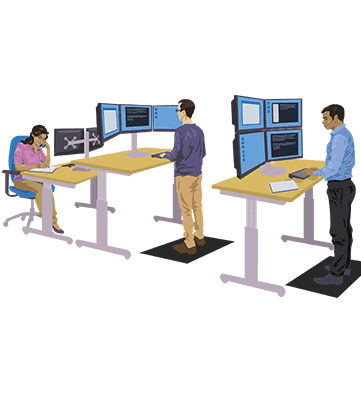
This online course includes all of the 14 lessons above. It is designed to develop the trainees DSE Training / Workstation Safety skills for health and safety compliance in the workplace, providing valuable real-world learning outcomes at a high speed. It's used by individuals, groups and businesses to train their workforce across industries including Education & Schools, Manufacturing & Engineering, Offices & Business Services, Retail, Digital Services & Design, Government & Institution, Charities & NGO, Oil, Gas & Mining, Travel & Leisure, Care Homes & Domiciliary Care, Hospital Recruitment, Logistics & Maritime, among others.
Provided by Cambridgeshire Chamber Training based in Cambridgeshire, it's accessible at anytime online from an internet connected device at work or home, such as a computer, tablet or smart phone. Teams have access to a highly rated LMS and all successfully completing trainees achieve a Certificate of Completion.
—Our Workstation Safety training (also known as Display Screen Equipment or DSE) teaches you and your colleagues how the workstation should be set up, and more importunity, why...
A short and easy step towards suitable employee workstation safety, this popular course gets directly to the point with valuable information and instruction for anyone using; a computer, laptop, desk or mobile devices at work.
We specifically avoid complicated legislative quotes and references to keep this course on track, for more detailed health & safety management of Workstation Safety see our Workstation Assessor Theory course.
We also discuss the potential benefits of Standing Desks (Sit-Stand Working) and the use of multiple screens (also known as Multi-Array Monitors) which are becoming increasingly popular in new workplaces.
We offer tips & tricks to recognise a unsuitable setup and how it can affect the person using the workstation.
Learn how to fix an unsuitable setup for yourself, when professional guidance would be necessary and how to identify key features of a correct ergonomic workstation including; posture, position of arms, legs and head.
Course Tags: workstation safety, computer set up, dse, display screen equipment, screen, health and safety, ergonomic, work chair, footrest, stress, msd, popular, standing desk, multiple screens, office, lighting, remote working, home working, tablet, laptop, updated, level 2, award, cpd,
Book a free consultation with an experienced specialist to find the right course or create bespoke custom training for your team, there's no commitment.
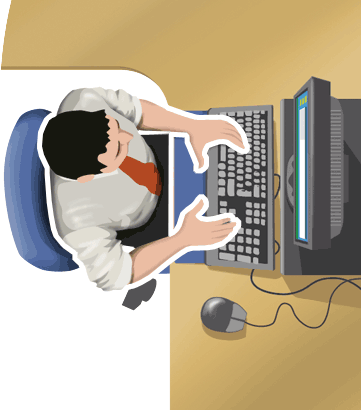
Essentials for office safety, fire and emergency, work life balance, stress, accidents, computer workstation safety (DSE) as well as home working, manual handling and bullying.

Understand computer workstation safety (DSE) such as the chair, screens and peripheral equipment including foot rests and wrist supports to safely improve pain and discomfort for your colleagues.
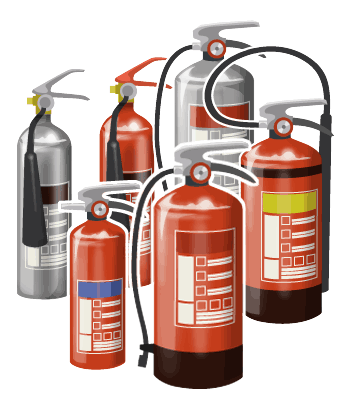
Fire Marshalls and Fire Wardens theory, including fire extinguisher types, fire doors, emergency lighting, emergency evacuation and other fire safety management concepts such as the fire triangle, conduction, convection and radiation.